Backup Your Template - Beta
As I told you earlier, in Backup Your Template (Classic), you should always keep a copy of your template local to your computer, just as you should always keep a complete copy of your blog itself. That advice hasn't changed for Beta version blogs; if anything, it's more necessary.
The good news is - Blogger now recognises that need. The Template Editor ("Edit Template HTML") now includes a pair of scripts to save and restore the template, as needed. It's a bit more user friendly than starting Notepad each time. If you have a blog published on Blog*Spot (no externally FTP published blogs), and you're using a Layouts template, go to Template - Edit HTML. Point the template save / restore wizard into the right folder, select a file / file name, and hit Open.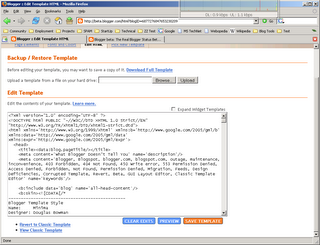
Select Download Full Template to Save the template. Hit Browse to select a file to Restore the template from, then Upload to do the restore. What could be easier?
Before you make any changes to your template, back it up. If you decide that you don't like your changes, instead of spending time fixing each change, just restore from backup. Short term result - simple, on the fly changes. Long term result - more progress in making changes, and a more pleasing blog for your readers.
>> Top





2 comments:
Wow - just goes to show you how lucky I am I wasn't working on my template - hitting the delete button, instead of the save! Anyway,...
Brilliant! Absolutely, Brilliant! Now I can BACK-UP my Beta Template so IF the same thing happens again, I am 'safe'.
OK - update...
I backed-up 6 Beta Blogs in less than 5 minutes, this morning! Better than breakfast!
Great work, Chuck, and Blogger.
Roberto
Post a Comment