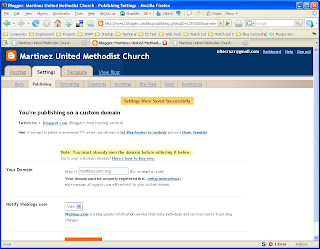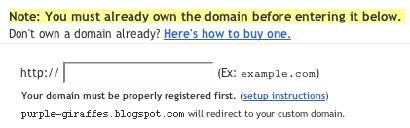Long ago, on a computer that exists only in the memory of its users, you might be running a program and everything would come to a screeching halt. And the system console would print a brief and fearsome message
MLTP EAC
And what that cryptic message told you was that you were done. You had done something so stupid, that the computer, with even its infinite (!!) wisdom, could not recover. There were only 2 actions possible now.
- Power the computer off, and back on, and restart. And pray.
- Call the IBM Service Engineer.
And neither action was guaranteed to be 100% effective. But for a MLTP EAC, those were the choices.
Later, when Microsoft Windows was just becoming the dominant operating system on personal computers, it was even more unstable than it is now. If you had just installed new code, or tweaked the system settings to unacceptable values, occasionally the system would likewise throw up its hands in anguish and refuse to go any farther.
That was called a
Black Screen Of Death. Unlike its predecessor, the MLTP EAC, the BSOD provided a puzzling series of letters and numbers, that could be translated by your super geek in residence (were you so lucky to have one) to indicate that your hard drive had died, or that you had loaded a bad driver for the latest installed accessory card.
In the newer Windows, Windows NT, 2000, XP, and now Vista, the black screen of death was replaced by something just a bit more user friendly, the
Blue Screen Of Death. Using the official colour Microsoft Blue, you're told, in a more friendly way
Your're Done.
With Blogger, we are recently seeing two monolithic errors too.
- 404 Page Not Found.
- We're sorry, but we were unable to complete your request.
This puts us in mind of the old
MLTP EAC
If there's anything in the Blogger experience that causes
FUD, it's these two errors. When you see one, there's nothing you can do but fill out
yet another problem report, and join the gang at
Google Blogger Help - Troubleshooting.
Doing the former, you fill out a form, and wait for botmail in your Inbox. After you reply to the botmail, you wait some more. Maybe one day things will start working again, and maybe not. After a while, you move to the latter.
In
Google Blogger Help - Troubleshooting, troubleshooting is slightly more interactive. There, you describe your problem, and one of the Google employees who occasionally enters the forum will ask
a few questions to diagnose the problem. If you're lucky, an answer may be in the latter article.
If you are lucky, a Google employee will later reply in your thread
You're good to go.
Another monolithic response for sure.
You check your blog, and it's working.
Now, both the Black Screen Of Death, and the subsequent Blue Screen Of Death, offered just a small bit of detail. Detail that let you diagnose the problem, and at least decide whether you might have caused the problem by installing a bad driver, or a memory module just went belly up. At least save you the time spent downloading and installing a new driver, when you should be traveling to the nearby computer store for another memory module.
With the current "Page not found / unable to complete your request" messages, we're back to the MLTP EAC level. Nothing to do but call the engineer.
We need the ability to figure out what we are doing wrong. Without knowing whats going wrong, any of us may be subject to either problem, at any time. And that is the
FUD.
Let me put this briefly.
We need to know what is going on, so we can avoid causing the problem.
Right now, all we know is
We are using Blogger as a web site.
And the only way to predictably avoid the problem is
Don't use Blogger as a web site.
As solutions go, this one sucks.
Please give us just a bit more diagnostic detail, instead of
I'm sorry Dave, I'm afraid I can't do that.
Come on, Blogger,
admit the errors, so we can avoid making the same ones over and over. Don't make Blogger like the
Sword Of Damocles.
(Note 2/1): Please tell us that the below mentioned fix wasn't
the one applied 1/31 late evening!!??
(Note 1/11): Blogger Buzzer statesYour blog is affected by a bug that hit others also and it is being worked on. Expect a fix in the next few days.
>> Top