Google Custom Domain - Case Study #1
OK, Chuck. Time to put your money where your mouth is.
I've been writing about Google Custom Domains for almost a week now.
So, it's time to test what I've learned.
(Note): This post has been migrated to The Real Blogger Status: Google Custom Domain - Case Study #1, and has been substantially expanded in The Real Blogger Status: Diagnosing Problems With Custom Domains, and in the series The Real Blogger Status: Custom Domains Diagnoses.
This case study uses my church website, martinezumc.org, with DNS service provided by GoDaddy. So, I logged in to the GoDaddy control panel, and followed the Google GoDaddy instructions (instructions for other hosting services are also in that document). Steps 1 - 4 were on target. So, I document below Steps 5 - 7 of the instructions, which became my steps 1 - 8.
Note that GoDaddy is simply the example that I use here. Blogger provides How do I create a CNAME record for my custom domain?, which provides instructions for half a dozen different popular DNS Hosting companies.
Step 1

The Default GoDaddy Settings
Here we see all DNS entries created by GoDaddy, when "martinezumc.org" was setup originally. All entries point to GoDaddy, using an "A" record equating "@" (the domain root) to "68.178.232.100".
Step 2

Just 2 Quick Changes
- I deleted the "A" record pointing the domain to GoDaddy.(See Note 2, below)
- I added a "CNAME" record equating "www" to "ghs.google.com".
(Note 1): This example is for a domain setup for the ".org" TLD, and using GoDaddy as the registrar. All experience so far indicates that the different TLDs (.com, .info, .net, .org, ...), and the different registrars (like GoDaddy) have different rules. Be careful here, and ask questions in Blogger Help Group: How Do I?, if anything here is not completely clear to you. We are still learning the details, and I suspect Blogger staff is too. If you have any doubt about the effectiveness of your DNS setup, execute Step7 below, and proceed only when you get similar results.
(Note 2): If you have an existing website with other content, and just want to add the blog as "blog.mydomain.com", don't delete the "A" record. Just add a "CNAME" record equating "blog" to "ghs.google.com".
Step 3
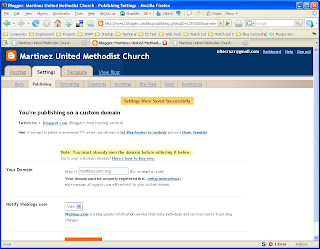
I Setup Blog Publishing
I went into Settings - Publishing for the blog currently published at "martinezumc.blogspot.com", selected "Switch to: Custom Domain", and set it to publish to "martinezumc.org". Note that it clearly warns us
martinezumc.blogspot.com will redirect to your custom domain.with no mention of www.martinezumc.blogspot.com. This makes it unlikely that we should expect "www.martinezumc.org" to work.
Step 4

I Tested martinezumc .org
Success!
Step 5

I Tested www .martinezumc .org
Here we see just what I predicted, in Step 3, above.
Step 7
And to verify the GoDaddy setup (and diagnose the 404), a simple set of ping tests.
C:\>ping martinezumc.org
Pinging ghs.l.google.com [64.233.179.121] with 32 bytes of data:
Reply from 64.233.179.121: bytes=32 time=94ms TTL=242
Reply from 64.233.179.121: bytes=32 time=92ms TTL=242
Reply from 64.233.179.121: bytes=32 time=94ms TTL=242
Reply from 64.233.179.121: bytes=32 time=94ms TTL=242
Ping statistics for 64.233.179.121:
Packets: Sent = 4, Received = 4, Lost = 0 (0% loss),
Approximate round trip times in milli-seconds:
Minimum = 92ms, Maximum = 94ms, Average = 93ms
C:\>ping www.martinezumc.org
Pinging ghs.l.google.com [66.249.81.121] with 32 bytes of data:
Reply from 66.249.81.121: bytes=32 time=94ms TTL=242
Reply from 66.249.81.121: bytes=32 time=93ms TTL=242
Reply from 66.249.81.121: bytes=32 time=93ms TTL=242
Reply from 66.249.81.121: bytes=32 time=96ms TTL=242
Ping statistics for 66.249.81.121:
Packets: Sent = 4, Received = 4, Lost = 0 (0% loss),
Approximate round trip times in milli-seconds:
Minimum = 93ms, Maximum = 96ms, Average = 94ms
And there is a demonstration of the dynamic name resolution of "ghs.google.com".
- 64.233.179.121
- hs-in-f121.google.com
- 66.249.81.121
- bx-in-f121.google.com
And, seeing as "www.martinezumc.org" resolves properly, in this example to "66.249.81.121", we can conclude that the 404 above is coming from Google, not GoDaddy.
The host named "ghs.google.com" is a load balanced server array. It's provided to give your readers the best performance possible, when visiting your blog.
And, last but by no means least, the DNS Report for "martinezumc.org".
Please follow me now to the next post in this series.
>> Top





20 comments:
wow thanks Chuck, this is really a great posting!
Hello, Thanks for this site, it's v. good. Im having similar problems deciphering Custom Hosting.One thing Blooger should tell you is to remove all A names from your DNS. Not that my web page is working. It's been more than 48 hours and I still cannot get away from .blogspot.
I admit I'm not very bright, but is your solution to add www to the custom domain publishing page?
http://[www.hyperrealpolitik.com] ?
instead of
http:// [hyperrealpolitik.com]
?
I dont understand.
You can publish to http://[www.hyperrealpolitik.com], or to http://[hyperrealpolitik.com], but not to both.
When you publish on Blog*Spot, both http://[hyperrealpolitik.blogspot.com] and http://[www.hyperrealpolitik.blogspot.com] will point to your blog. Not so for http://[hyperrealpolitik.com] and http://[www.hyperrealpolitik.com].
You should remove all "A" records IFF you're going to host the entire domain on Google. If you have a domain hosted somewhere, and only a blog (subdomain) hosted on Blogger / Google, you do NOT want to delete the "A" record.
So no, you cannot tell everybody to delete the "A" record.
Quick question... I bought my domain through mydomain.com....
On Blogger, I set it up to post on http://www.travelingmiles.com
on the CNAME settings of my domain, i set both www.travelingmiles.com and travelingmiles.com to point to ghs.google.com
Right now only www.travelingmiles.com is working. I get a 404 when I try without the "www". What am I doing wrong?
Thanks!
Miles,
Your DNS is setup fine.
Try publishing the blog to www.travelingmiles.com.
Chuck,
i setup a subdomain at godaddy, a fictitious one, for google to point to my custom domain www.flash-fitness.com
according to the advice given previously...
this does work so that both www and none do resolve.
Question: is there anything bad about this "solution".
thanks, dan
Dan,
You solution is correct.
The problem is, your solution doesn't always work. The problem isn't how you setup the forwarding at GoDaddy (not always anyway), the problem is the Google addressing at "ghs.google.com".
Once you have both "www." and (root) for your domain forwarded to "ghs.google.com", you should publish your blog to "www.". Unfortunately, because of the way "ghs.google.com" is setup, you can't always do that. Some people end up publishing to the domain root.
You were lucky. Everybody isn't. Google has to address this problem, and so far we're waiting for that.
for me...my new domain
www.bidarlah.com works
but bidarlah.com does not work.
hmm....
Chuck,
This is great! Finally! I have been battling this stuff recently.
I want to add one caveat that I just realized may be causing me lots of problems. Prior to this, I have been forwarding my domain on godaddy TomReagan.com to treagan.blogspot.com . I realized that this might have been putting resolution of the name into a sort of loop, because when I set up the DNS things according to your directions, it was sending people who browsed to TomReagan.com to treagan.blogspot.com. This, in turn, was forwarding to TomReagan.com...which then sent the browser to treagan.blogspot.com and so forth and so on.
Firefox never threw an error up either, it just kept searching for the site for a long time.
Anyway, I hope this helps somebody out there.
Thanks for the feedback, Tom! Every case helps.
Here, for reference, is the DNS Report for domain TomReagan.com. Your DNS (or the WWW section) is setup to the letter.
Yes, the old forwarding is causing a few loops, and various problems. Blogger should have a warning about that, in big red letters, on the Publishing setting page. MHO anyway.
i just got off the phone with technical support with godaddy... their advice was to follow the instructions on blogger. ie. not to remove the a host name record. needless to say, I was skeptical of the response.
an aside: after having removed the a host recored, and succeeding several times...
i came back to the dns setting on several domains and noticed either:
1. there was no a host recored, as I would expect.
or...
2. there was an a host recored called "google" and it points to:
64.202.189.170
question? is this a new development?
does this a record automatically become populated, and why did it not happen with all my domains?
Dan,
Are you still working on flash-fitness.com, or is this a new problem? I only see a CNAME for flash-fitness.com
www.flash-fitness.com. CNAME ghs.google.com.
Hi,
I want to publish my blog funintheopen.blogspot.com with custom domain www.funintheopen.com.
I have removed the A record as mentioned in your blog and modified the cname record. But i still get the error 'another blog is already hosted at this address'. When i ping www.funintheopen.com, it responds back the way you have mentioned in the blog. But when i ping funintheopen.com, i get the message 'ping request could not find host funintheopen.com...'. Where could i have gone wrong? Should i wait for some more time before trying again?
Sasi,
Try resetting the domain, which works in some cases.
Thanks for the advice - but when I change the setting adding the www I can no longer get to my site without the www. Is there a way so that I can have both with and without the www.
Thanks.
Stand,
No, there's no way to access your blog both ways.
Chuck - seems like you're an expert on this topic. Hoping you can help me. My blog is goodurlbadurl.blogspot.com. I bought the domain goodurlbadurl.com via GoDaddy. I followed your instructions and deleted the A host entry and pointed the CNAME www to ghs.google.com. Then I went to Blogger and set the custom domain. This was over 48 hours ago and both goodurlbadurl.com and goodurlbadurl.blogspot.com come up not found. I tried the ping tests you reocmmended and was able to ping ghs.google.com but not www.goodurlbadurl.com or goodurlbadurl.com. Any advice would be much appreciated. Thanks Chuck!
this one too...I just can't say thanks enough!!!
Post a Comment